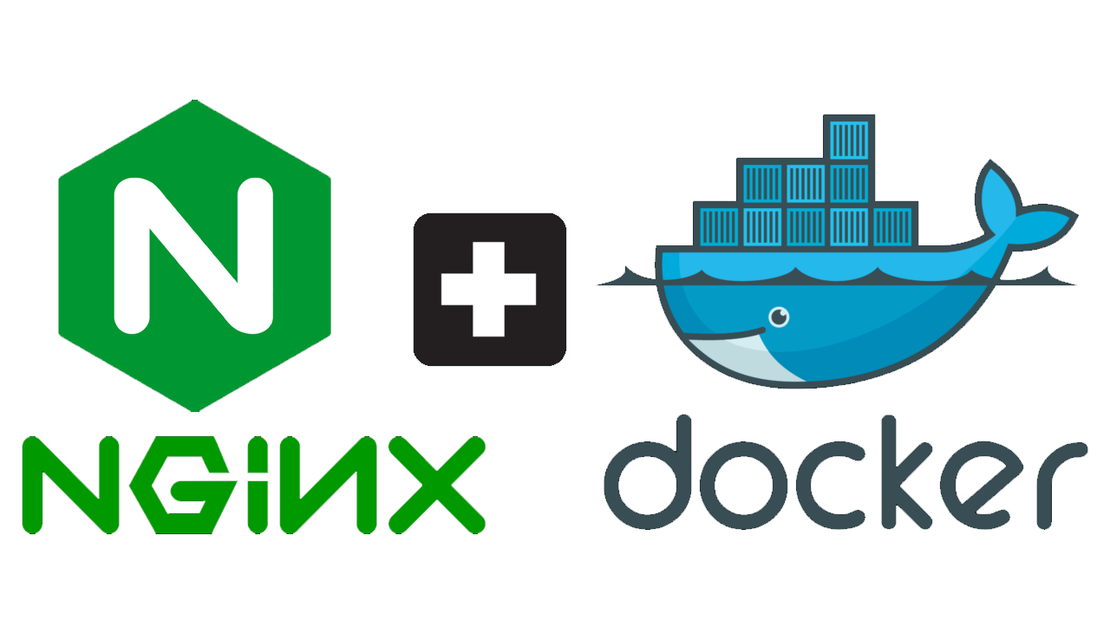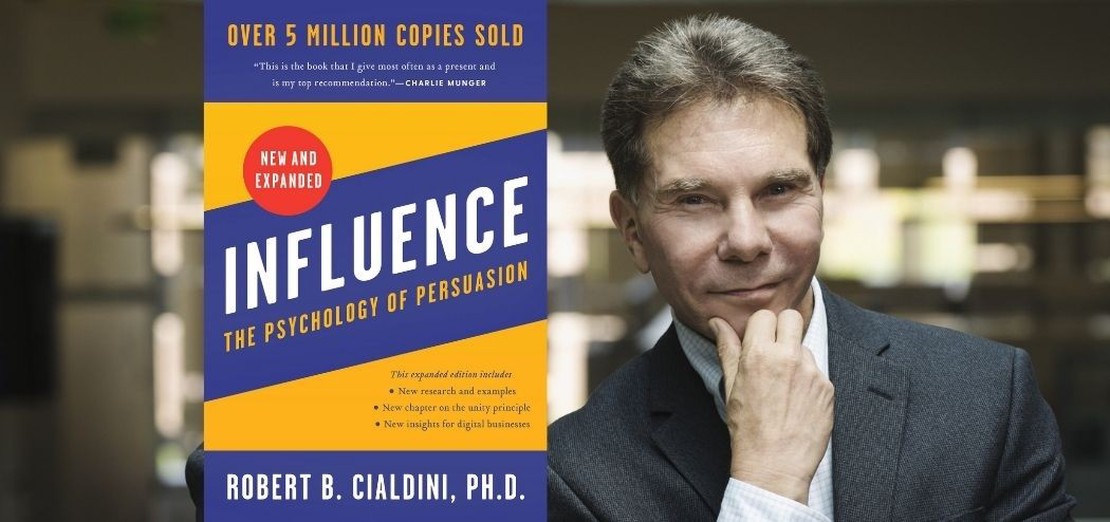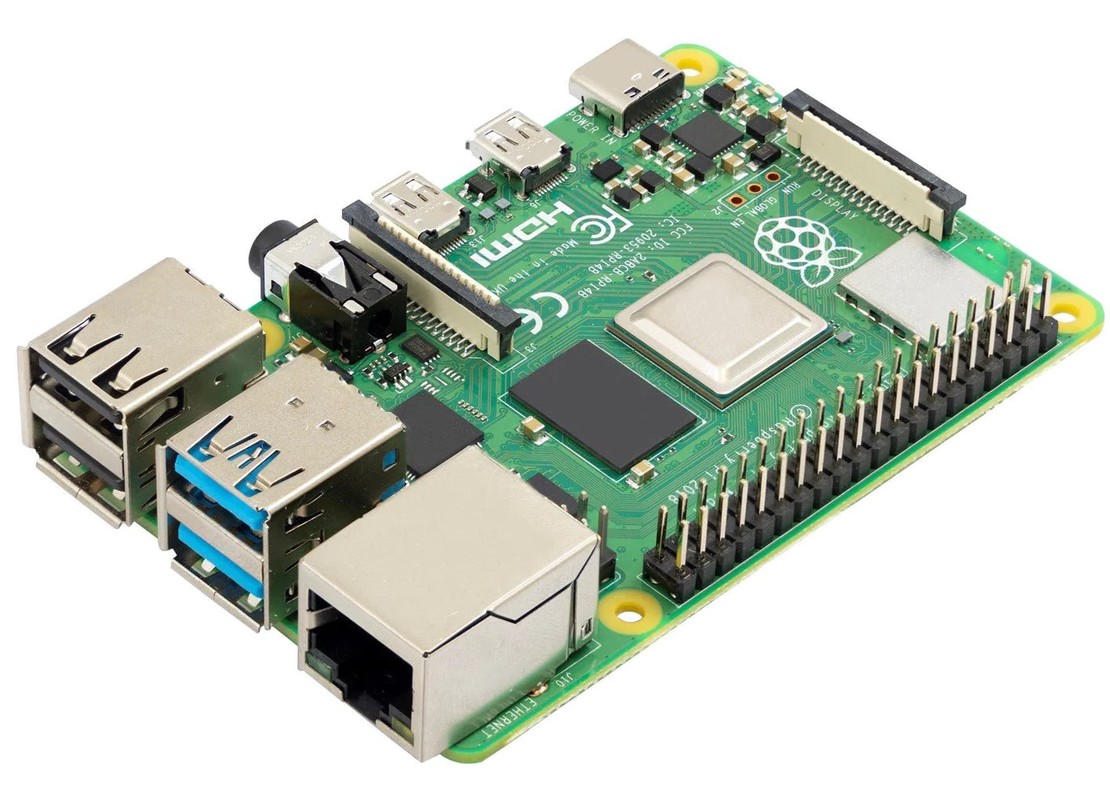
Turning Raspberry Pi into a Web Server
- Harun Bekri
- Technology
- February 23, 2024
If I told ordinary people a small Raspberry Pi hardware is a computer, who would believe me? 🤔
We often associate computers with visual interfaces, where screens and keyboards play a central role. However, many critical components of our modern technology infrastructure operate without these visual interfaces.
Raspberry Pi is a game-changer that challenges our preconceived notions of what a computer can be. Despite its compact size, it has the potential to run applications, connect to networks, and perform a wide range of tasks.
Let’s embark on a journey to explore how this tiny device can be transformed into a robust web server capable of hosting websites and sharing content with the world.
Getting Started: Begin by connecting your Raspberry Pi to a power source, a display, and a keyboard/mouse. Install the operating system, such as the popular Raspbian, onto a MicroSD card or USB, then insert it into the Raspberry Pi.
Network Setup: Connect the Raspberry Pi to your network using an Ethernet cable. Open the terminal and install the Apache web server by running sudo apt install apache2.
Configuration: Configure your router to forward incoming traffic on a specific port (usually port 80) to the internal IP address of your Raspberry Pi. By doing so, you allow external devices outside of your local network to access your web server using your router’s public IP address.
Voilà! Internet-Accessible Web Server: With these simple steps, you’ve transformed your Raspberry Pi into an internet-accessible web server! Now, you can host websites, share content, and explore the endless possibilities of this versatile device.
In conclusion, Raspberry Pi exemplifies the remarkable potential of small-scale computing. So, next time someone doubts the capabilities of a Raspberry Pi, share this journey with them and unveil the extraordinary power packed within this tiny hardware. The possibilities are limitless, and the future is ripe for exploration! 🚀